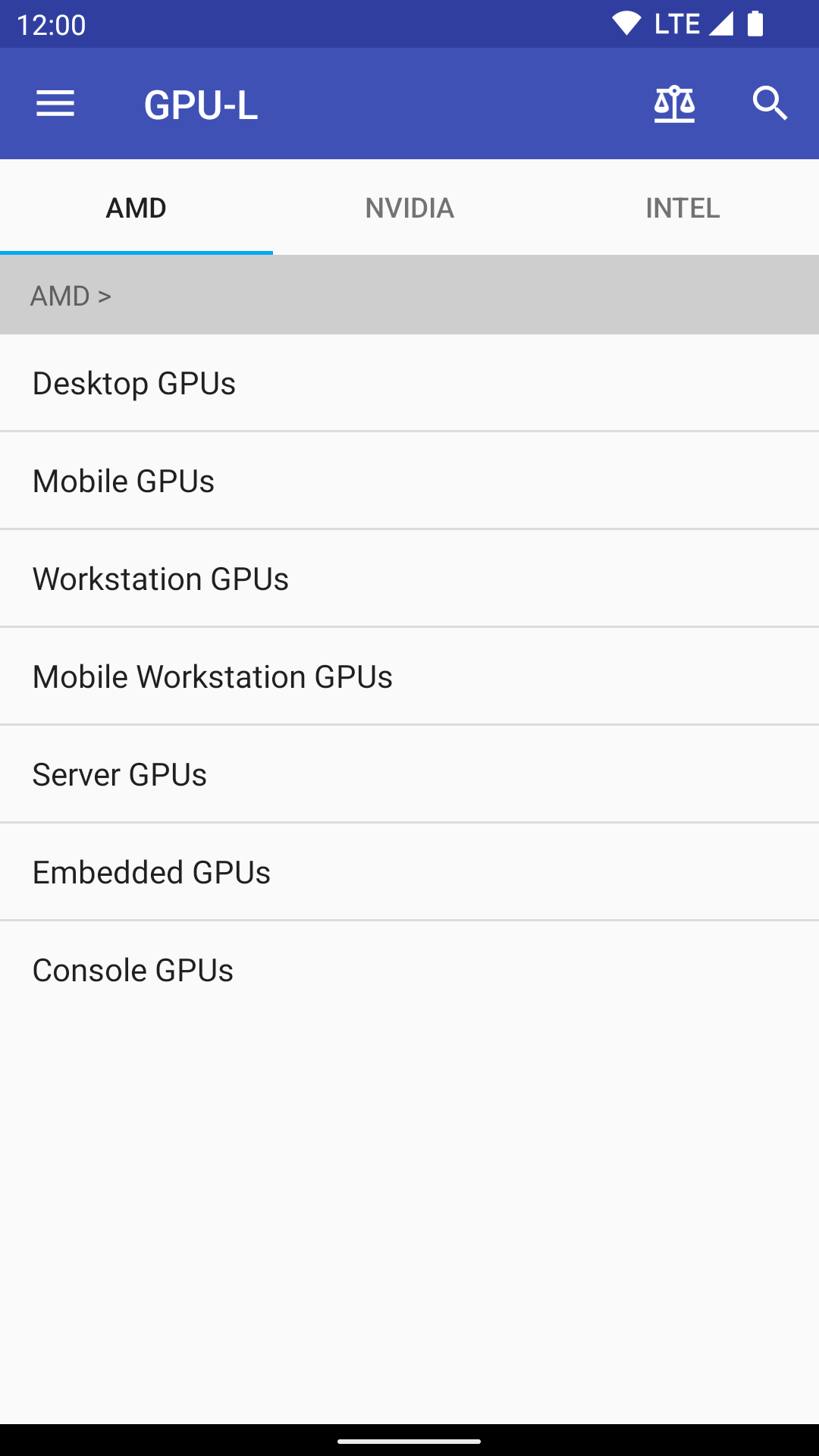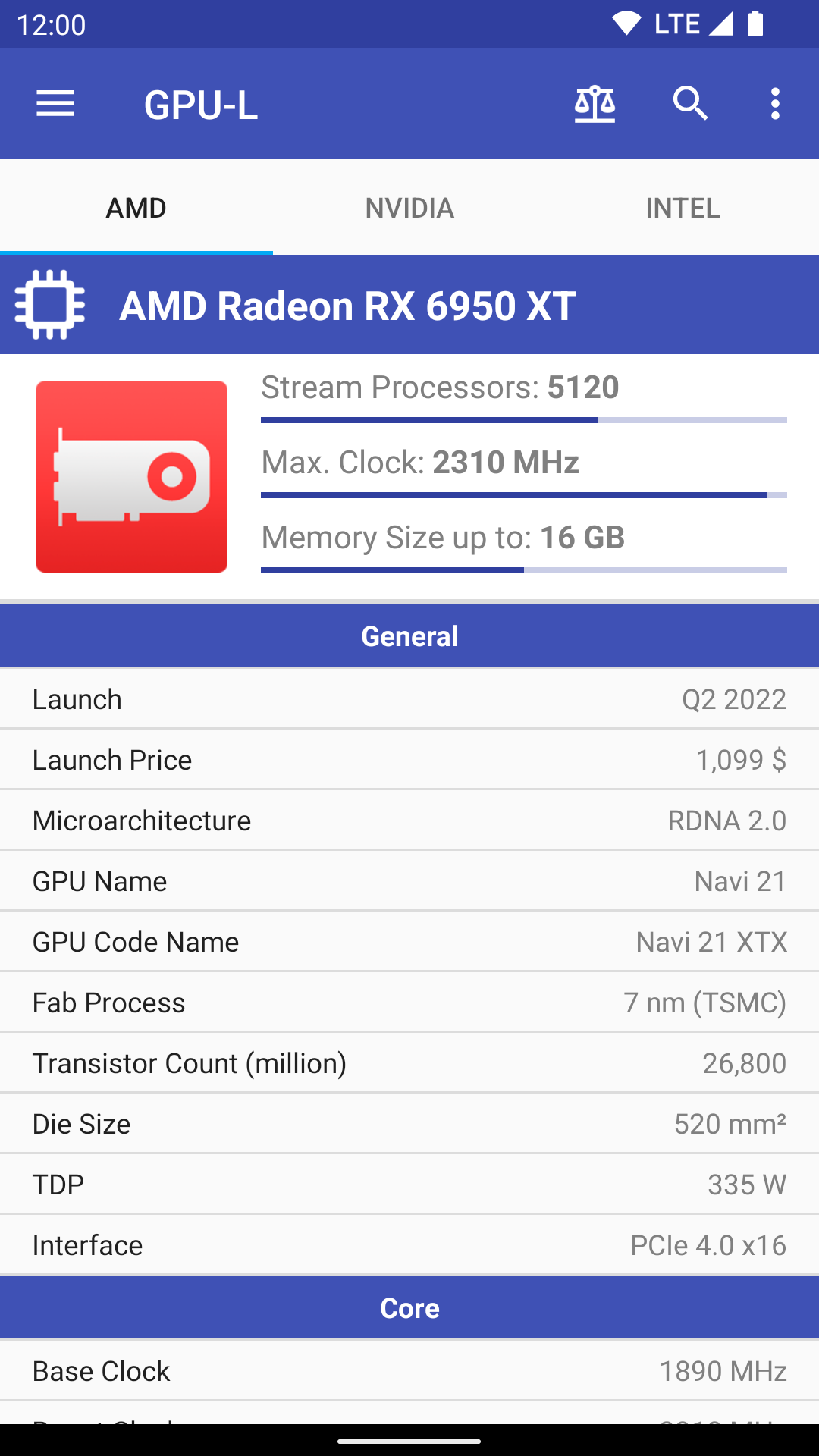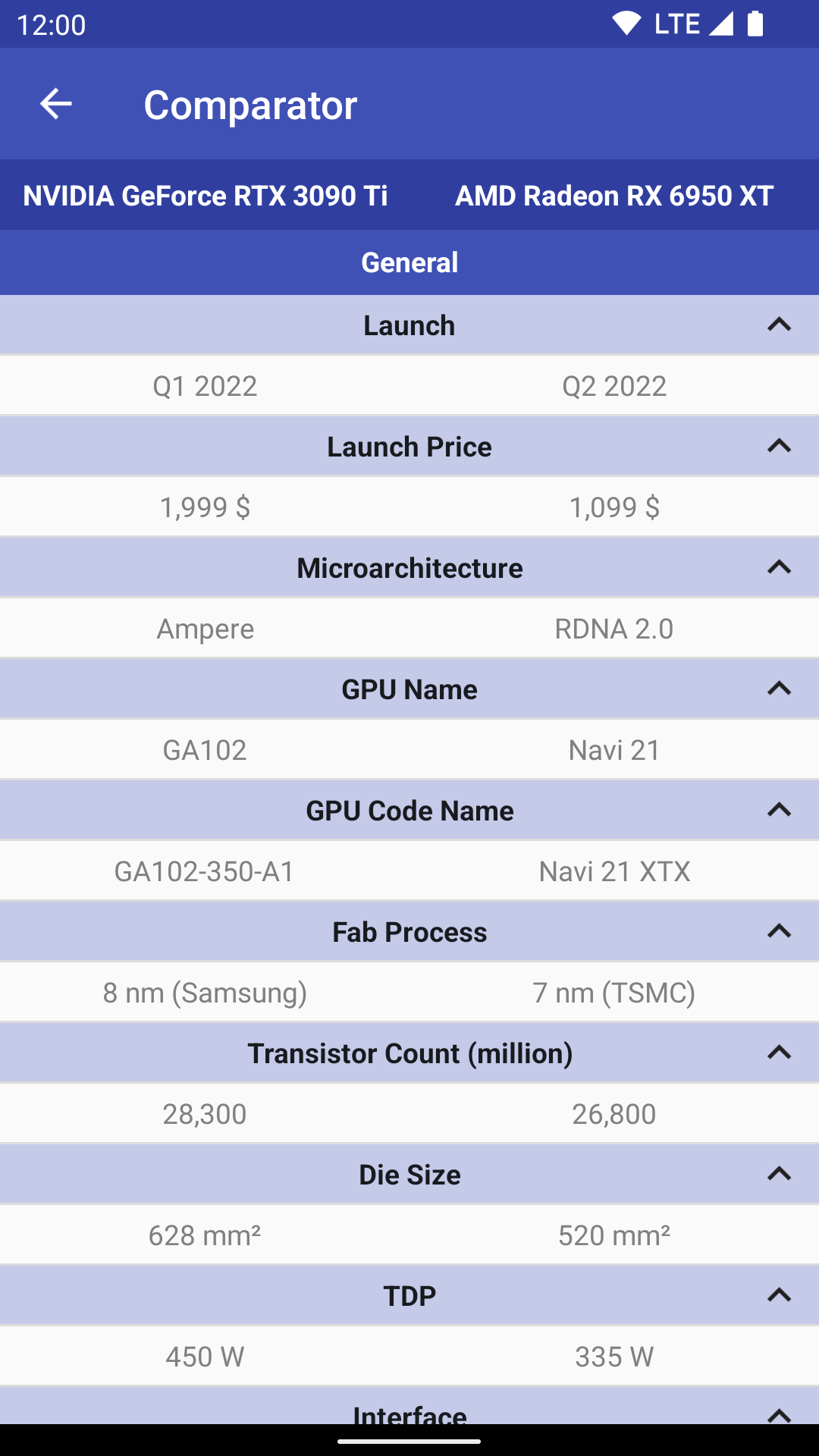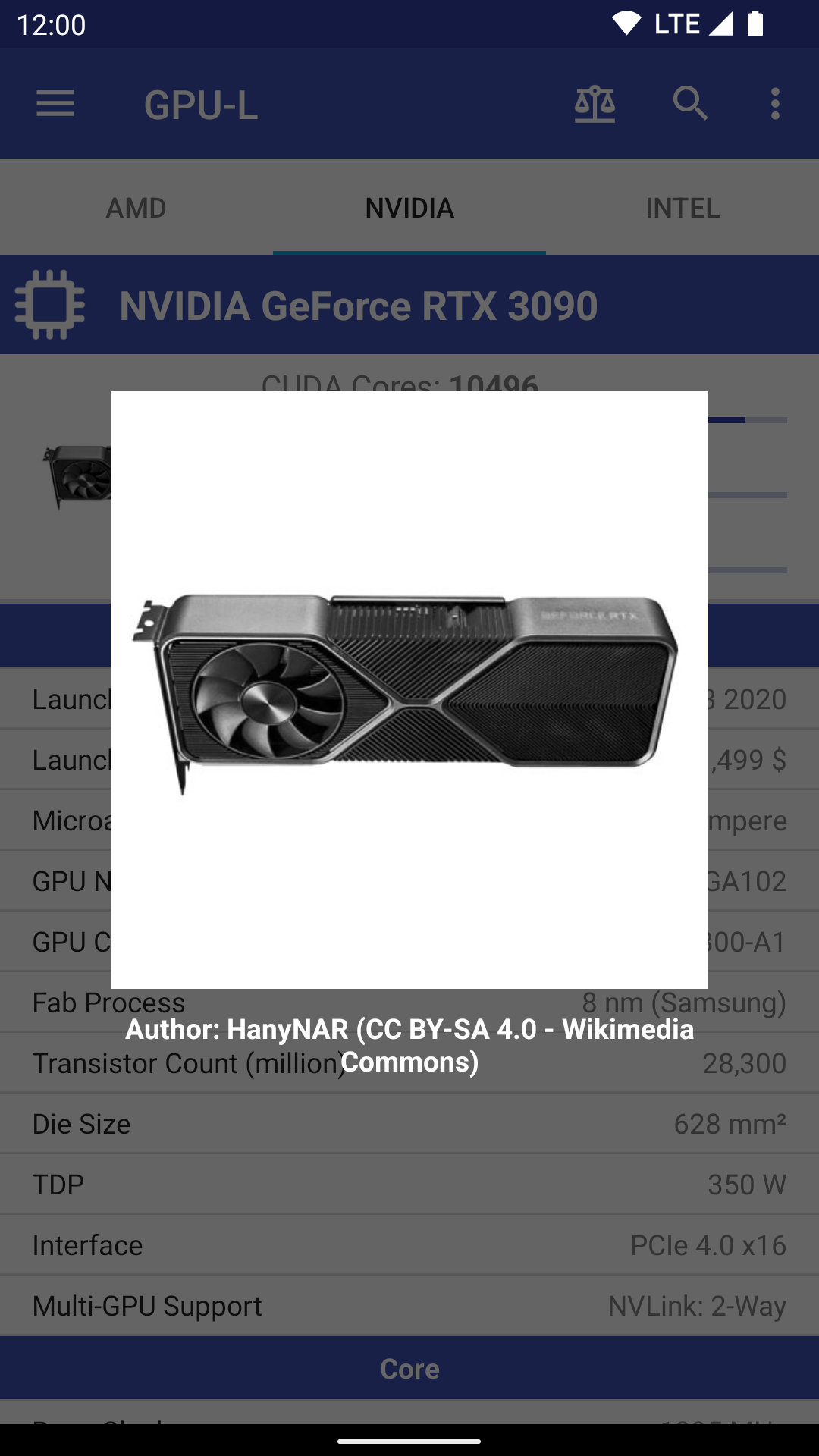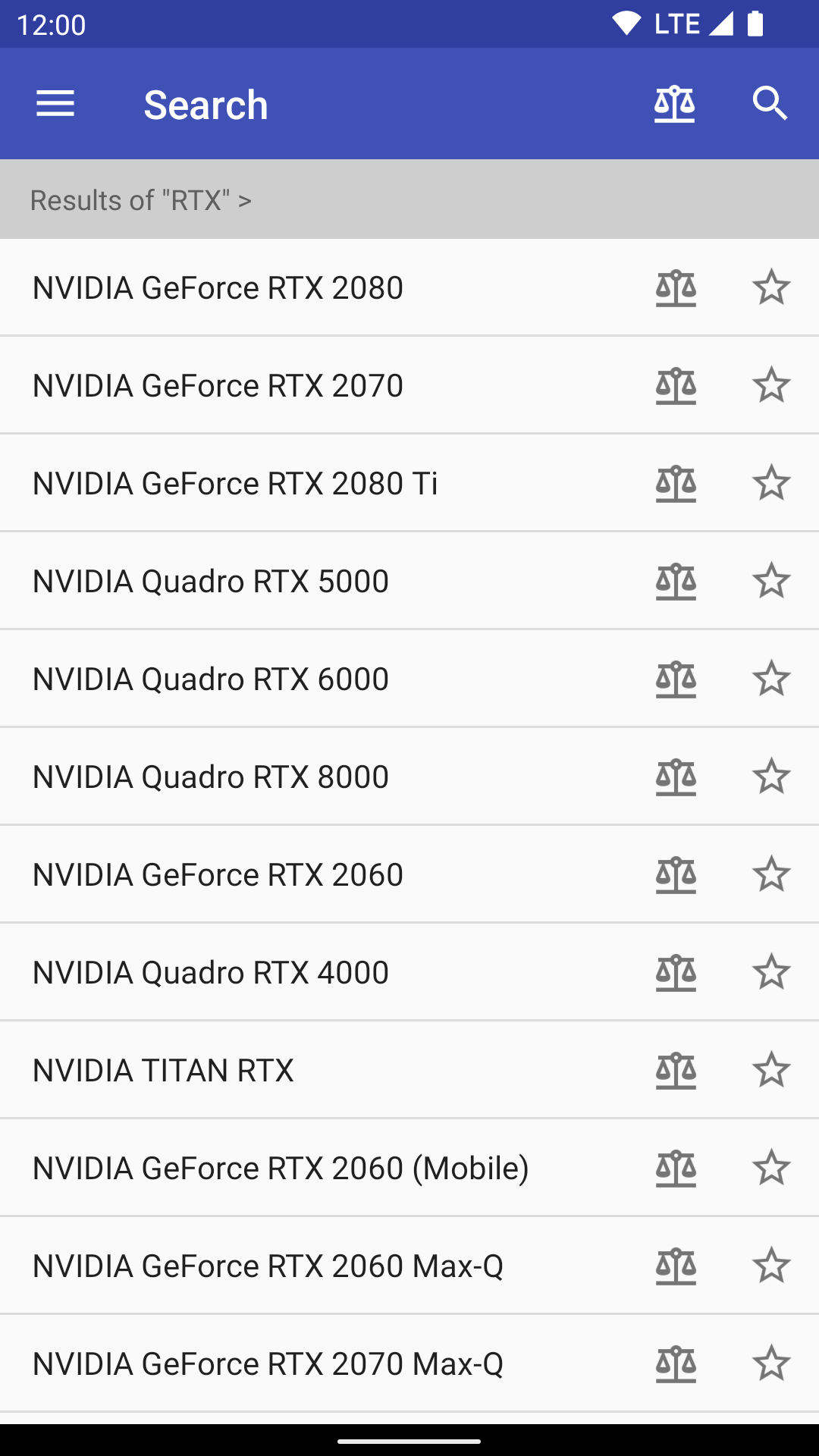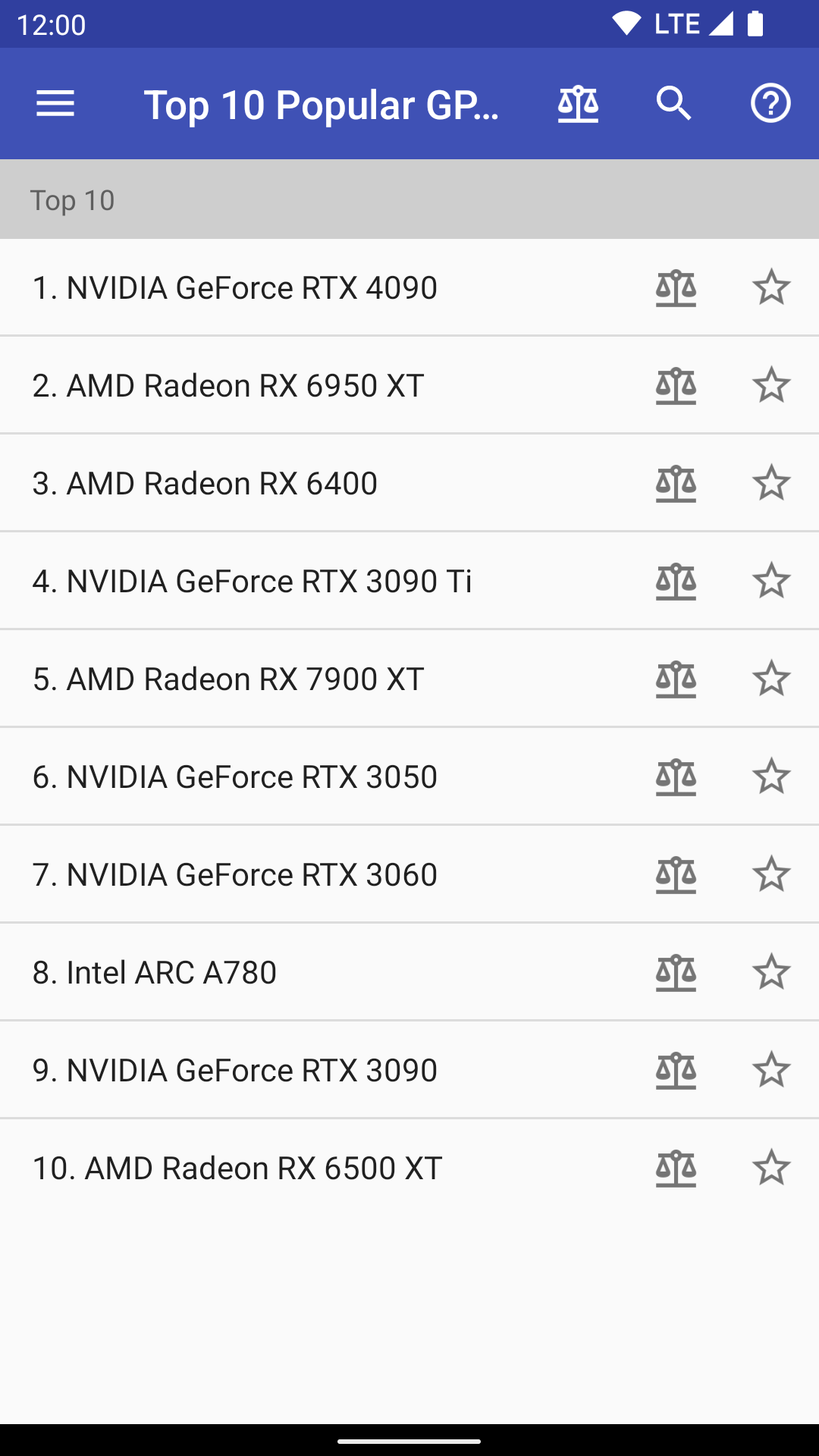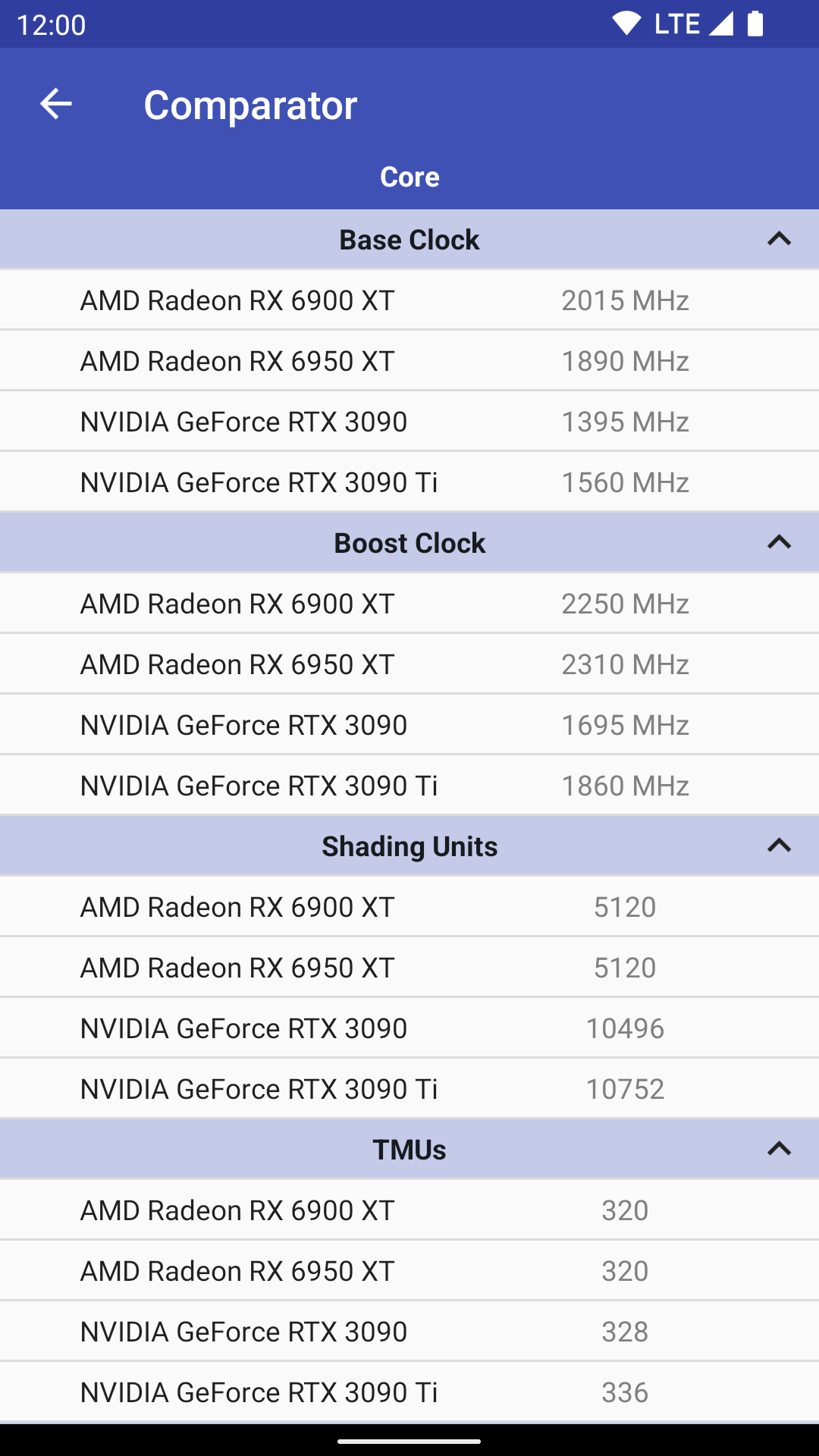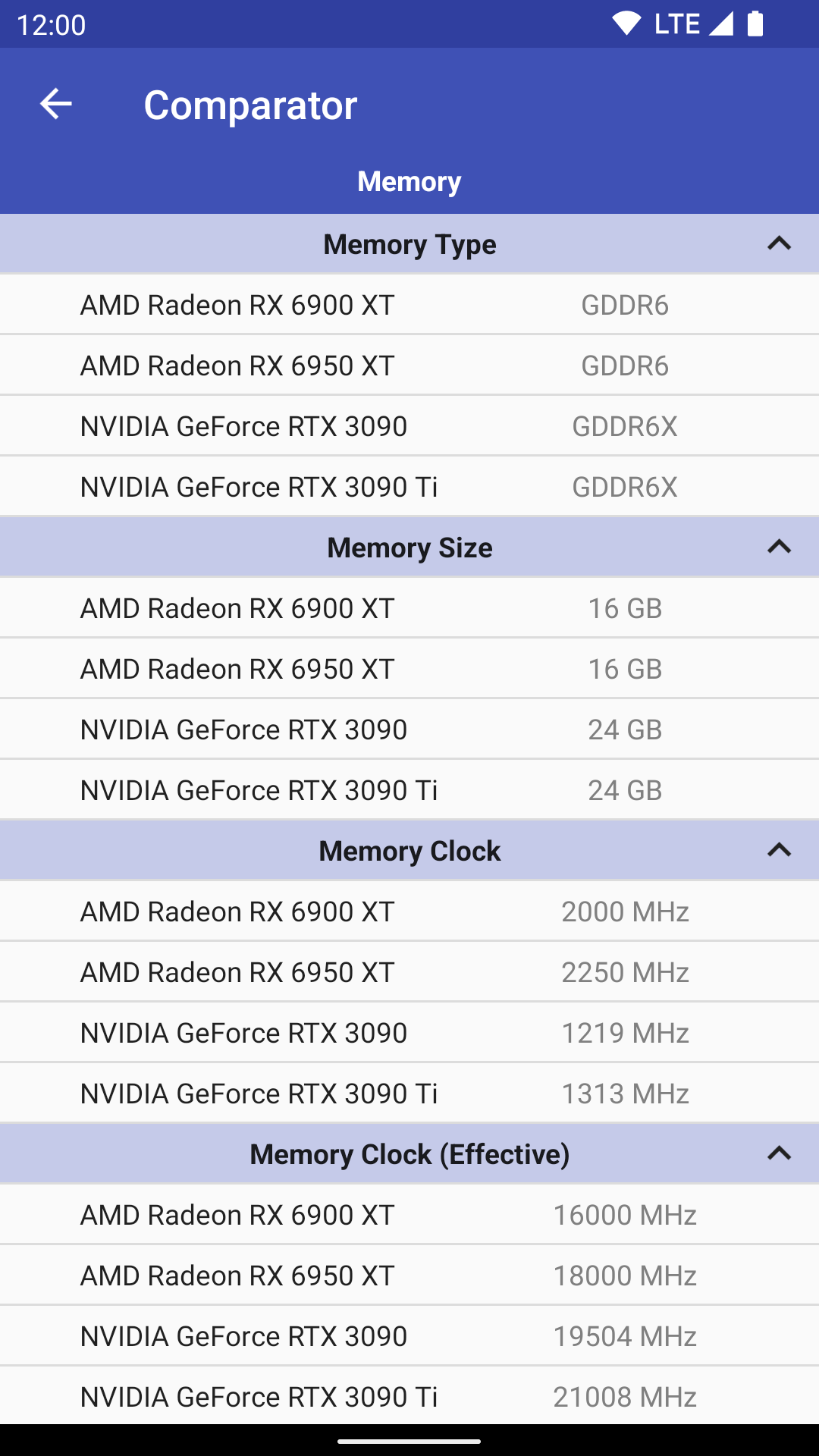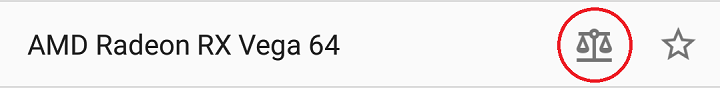Screenshots
Changelog
Click here to view the changelog.
Download
Frequent questions
How do I update the application data?
Since version 2.0 of GPU-L data is updated via OTA and not every time the application is updated from Google Play. Normally the application will warn you by displaying a message that an update is available, but you can also force the update check selected by the “Check for Updates” option in the main menu.
Note: in devices with limited resources updating take a while to take place. If for some reason the update gives error, try to update again, otherwise contact us.
How do I compare different GPUs?
- To add a GPU to the comparator simply click on the icon of the balance:

- Once you have all the GPUs you want to compare (maximum 10 GPUs) click on the balance icon at the top of GPU-L (next to the icon the number of GPUs added is shown):

- Check the GPUs you want to compare and click on “Compare Selected”.
- To remove a GPU from the comparator list, simply click on the trash can icon.
Note: If you select 2 GPUs, the comparator “GPU vs GPU” will be displayed. If you want to display the “Multi GPUs” comparator when selecting 2 GPUs, disable the “GPU vs GPU Comparator” option in Settings.
How do I add a GPU to favorites?
- Simply look for the GPU and click on the star to the right of the name in the list:
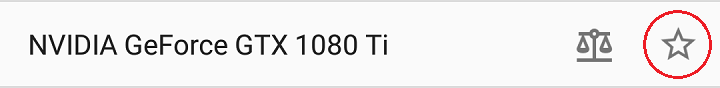
Troubleshooting
Does GPU-L not work or stop working on my device?
- You need to have an Android 6.0 or higher device.
- In very rare cases, some custom ROMs (especially if they are not stable) cause the application to stop responding and close.
- In any other case, contact us to solve the problem.
Does the Top 10 Popular GPUs list not update or does it occasionally?
- The list is automatically updated every day and you must have an active Internet connection.
- Often the most popular GPUs do not usually vary in position in the list from one day to another.
Translations
- English – iJR Software Team
- German – Joshi2345
- Spanish – iJR Software Team
- French – iJR Software Team
- Polish – Piotr Badełek
- Portuguese – iJR Software Team
- Russian – Dmitriy Royko
- Turkish – Görkem Metin
- Czech – Donator_HD
- Simplified Chinese – Darwin Lee
If you want to have GPU-L in your language, contact us.